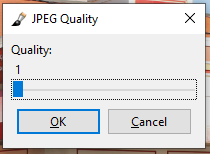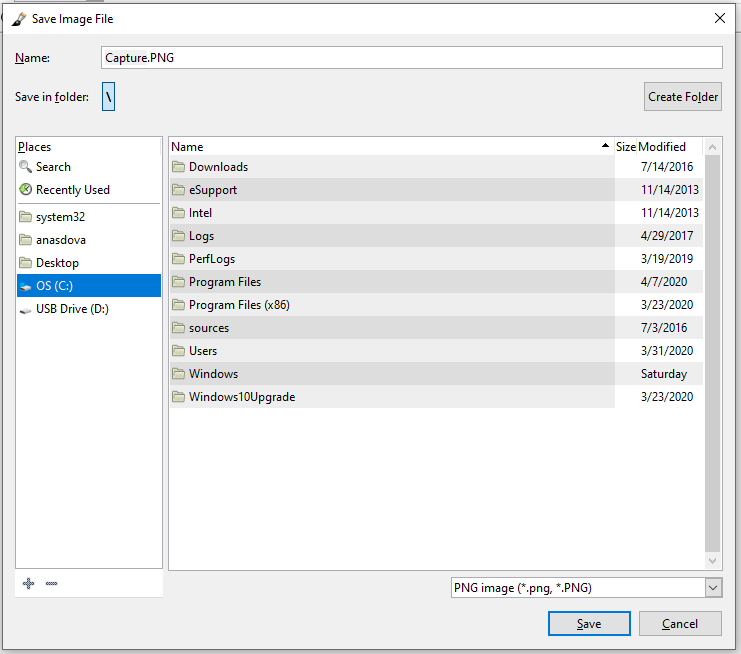Save Project¶
Save vs. Save As...¶
Pinta has two save options: Quick Save and Save As function.
To Quick Save, you can use the (CTRL + S) shortcut or go to File > Save 
- Drag slider to the right to increase JPEG quality.
- Drag slider to the left to decrease JPEG quality.
For the more advanced Save As function, you can use the (CTRL + SHIFT + S) shortcut or go to File > Save As...  . An advanced dialog box will populate where you can name the file, select file type, and select the directory.
. An advanced dialog box will populate where you can name the file, select file type, and select the directory.
- Go to File > Save As...
 .
. - Select the directory to save the project in.
- Select OpenRaster image (.ora, .ORA) in the bottom drop-down list.
- Click Save to save the new project.
Once you hit Save, a second dialog box will populate with a slider for JPEG Quality, with one being the lowest possible quality and 100 being the highest possible quality.
- Drag slider to the right to increase JPEG quality.
- Drag slider to the left to decrease JPEG quality.
Exporting your project¶
Pinta allows you to export your project in a number of different formats:
| Format | Extension | Use |
|---|---|---|
| PNG Image | .png .PNG | lossless compression file format, good choice for storing line drawings, text, and iconic graphics at a small file size. |
| BMP Image | .bmp .BMP | an uncompressed raster image comprised of a rectangular grid of pixels, containing a file header (bitmap identifier, file size, width, height, color options, and bitmap data starting point) and bitmap pixels, each with a different color. |
| ICO Image | .ico .ICO | contains an icon, which is typically used for a Windows program, file, or folder. It stores one or more images in various sizes so they can be appropriately scaled depending on their use. |
| JPEG Image | .jpg .jpeg .JPG .JPEG | lossy compressed file format, useful for storing photographs at a smaller size than a BMP. Common choice for use on the Web because it is compressed. |
| TIFF Image | .tif .tiff .TIF .TIFF | lossless compression file format, often used for storing images with many colors, typically digital photos, and includes support for layers and multiple pages. |
| TGA Image | .tga .TGA | a file saved in the raster graphic format designed by Truevision. It supports 8, 16, 24, or 32 bits per pixel at a maximum of 24 bits for RGB colors and 8-bit alpha channel. Used for various types of images, such as digital photos and textures referenced by 3D video games. |
| OpenRaster Image | .ora .ORA | a file saved in the OpenRaster format, and open raster graphics format that supports multiple layers; supports multiple layers and contains both image data and metadata, including XMP and EXIF tags. |