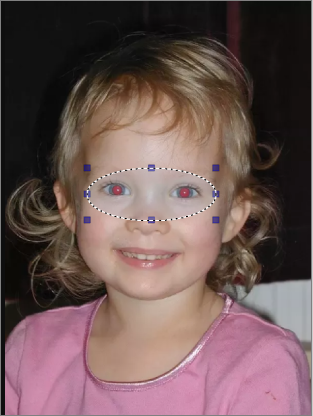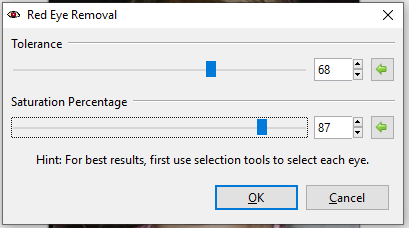Reduce Red-Eye¶
To open the Red-Eye Removal feature, go to Effects > Photo > Red Eye Removal.
The Red Eye Removal function recolors the red eyes caused by flash photography.
Here's our subject, suffering a chronic case of red-eye.
- Select the subject's eyes using one of the selection tools to confine effect to just the eyes.
A dialog box with a strength slider will appear. The strength determines the amount of color replaced. A higher value yields a stronger recoloring of the eyes.
- Drag slider to the right to increase recoloring strength.
- Drag slider to the left to decrease recoloring strength.