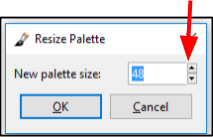Creating Palette¶
Pinta comes with a default palette of 48 Colors that you can use to quickly select a color.
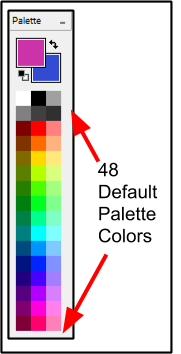
To change the number of colors on the palette, save your customized palette, open a saved palette, or save a palette:
-
Go to Edit > Palette.
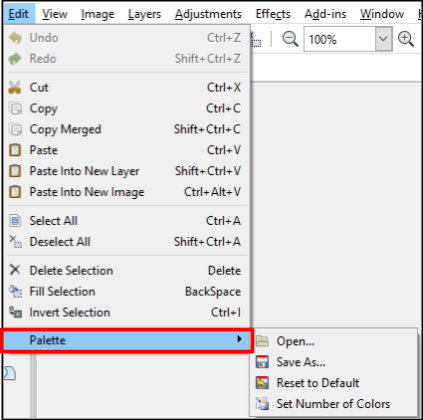
2. From the Palette submenu, you can select:
- Open...: Use to open an existing saved Palette.
- Save As...: Use to save your Palette.
- Reset to Default: Use to restore your Palette back to the default setting of 48 colors.
- Set Number of Colors: Use to adjust the number of colors in the Palette. When selected the Resize Palette Window will appear and you can choose to have between 1-48 colors.